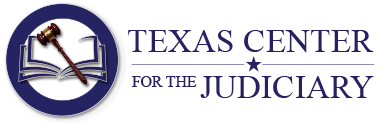
If you have registered for a webinar, all Zoom links, videos and other materials are hosted on Brightspace, TCJ's Online Conference Platform.
Please be aware that Brightspace does not work with Internet Explorer. If you are using Internet Explorer you will need to switch to a different browser to access conference materials. Microsoft Edge, Google Chrome and Mozilla Firefox are alternate browsers that will work with Brightspace.
To access the videos and training materials, sign into your TCJ account on our website, yourhonor.com. Once you are signed in, click on your name at the top of the page.

Once you are in your profile, click 'Webinars' then, 'Go to Webinar Portal.'

This button will take you to the Brightspace landing page where you will see the webinars you are registered for under My Courses.

If you need assistance connecting to Brightspace, please email us at [email protected] or call TCJ offices at 512-482-8986.